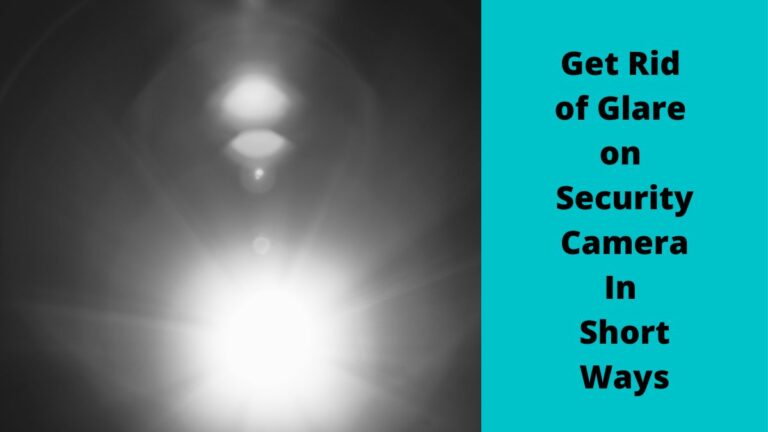The main purpose of having a security camera is to record and capture clear footage of activities.
However, sometimes security camera issues happen suddenly that make your surveillance camera not be able to monitor 24-hour. Plus, they also make the cam miss covering important details or incidents.
Glare is one of the common issues with security cameras besides image whiteout and washed-out videos, and they can be quite a headache for people who need to monitor those cameras.
This issue always happens when you have indoor security cameras installed inside your house with a lot of bright light around it or near a window.
Finding out how to get rid of glare on security camera is one of the key questions that many homeowners look for to get an answer for it.
Fortunately, there are ways to get rid of these issues whether glare, washed-out videos, or unclear images due to glass reflection or any other reason.
So, This article is about how to get rid of glare on security cameras highlighting a few tips and tricks for making sure you’re able to get the best video and pictures from your camera.
Take out 10 minutes from your busy routine and go through the solutions to avoid glare and surely you would find the best information present over the internet.
Reasons Behind Why Glare Happens on Security Camera
There are several reasons why glare happens on a security camera such as when a powerful light source falls on a security camera lens. This is not the only main reason, another reason is when the camera is installed near a reflect able surface such as glass or a mirror.
As far as we are concerned, it is also the major cause behind all the camera images being blurred or dim.
Even after having the perfect location, if a glare is appearing on the security camera then there may be the following reasons:
- Firstly, it may be due to the use of a poor-quality lens. Cheap security cameras are always made of low-quality materials that are damaged after a short time of using the cam.
- The second cause of glare could be bad installation. This would happen if you installed the camera in an area that has bright light. Simply when the light source is turned on, the light is fall on the glass or the mirror that is face the camera lens, so when the camera start to monitor, the glare will appear at many different points in the video feed. For a fast fix, check if you have installed the camera and directed it to a light source or not?.
- Third, the glare on security cameras during using IR LEDs for night vision mode, especially for security cameras that is installed behind windows and have a large number of Night Vision LEDs.
- Sun’s Reflection on the lens leads to glare onto the camera. When the sun is shining on the camera, it causes glare to appear on the image. The reason for this is the rays of light coming from the Sun hitting the lens of the security camera directly.
- Use indoor security cameras near windows. Therefore the most critical factor to decide when you start with mounting security cameras is the location.
- During shipping, the lens is protected by a sticker. Sometimes the sticker removal is not properly executed due to the sticker covering the lens. That results in the production of glare affecting the images.
- Moreover, due to human negligence, the camera lens remains dirty while cleaned. It should be noted that this is one of the major reasons for glare production. So, the lens should be cleaned regularly.
- Indeed, the camera quality does matter a lot. Like, having a camera with a bad shutter speed will surely cause the subject mentioned problem.
- Another reason is an indirect light source. An indirect light source is a type of light that comes from a bright area such as a spotlight, headlights, or any other light source that is pointing towards the camera.
How to Get Rid of Glare on Security Camera?
As mentioned above there are various reasons for glare on a security camera, depending on where you mount your security camera, type is it indoor or outdoor? And the power of ambient light exists around your camera, you’ll start to use one of the below ways to get rid of glare on security camera.
Now let us take you on a ride towards solutions to eliminate this problem.
There are several existing solutions to the appended issue and some of the easiest and simple ones are mentioned below:
1- Reduce Spotlight Intensity

Most cameras come with a built-in light source to illuminate the area being recorded. This light source is called a spotlight and its intensity differs from camera brand to other brands.
The intensity of the light coming from the spotlight is too high and can cause glare on the camera lens. It also affects the image quality and how many details the camera able to capture in one photo.
However, the problem can be avoided by reducing the brightness of the spotlight. There are two ways to do this:
First: On some cameras, you can reduce the brightness by pressing a button on the camera.
Second: On other ones, you can adjust the brightness on your camera’s display screen, or from your security camera mobile app.
The best way to solve the issue is to adjust the brightness of the spotlight to a very low level.
2- Replace the Floodlights with an IR Illuminator

Floodlights or IR illuminators both will do the job and light the area of the camera when you disable or turn off the IR LEDs of the camera.
But, these 2 sources of light differ from each other. For example, when you decide to put floodlights near the camera, you have to change the viewing angle of the camera a little bit.
Moreover, Floodlights or spotlights are expensive, and sometimes the powerful shining of lights becomes annoying for your home, family, or neighbors.
On the other hand, there is a more suitable solution for both you and the camera, this option is to replace the outdoor spotlights with an IR illuminator.
The IR illuminator produces, low shining light for the human eye that makes anyone who looks at its LEDs think the illuminator is turned off.
For the security camera, this illuminator produces infrared light to make the camera monitor like its IR LEDs are turned on, not hiding or covering.
Whether it’s day or night, your security camera will capture and record clear footage without any glare or reflection from any light source.
3- Install Motion-Activated Lights
Surveillance cameras have an amazing feature called “Motion Detection” this feature works when the camera detects a sudden movement from a person or pet within its range the camera will automatically start to capture and record what is happening.
In the same way, other devices use the same principle to start doing their tasks without human interference.
One of these devices is the motion-activated lights, this type of lighting is turned on automatically when a motion is detected in the bulb range.
During the day, your camera will record clear footage without any distortion or glare unless you mount the camera in the wrong position and direct it to the sun.
At night, the camera will be turned on until any movement happens, at this time the light will be turned on and the camera will start recording videos immediately.
To get the best result from using this way to get rid of glare on security camera, you can use a camera with a motion detection feature and set the same value for the motion sensor for both light and camera.
By doing this you increase the lifespan of your device, also you save more on electricity expenses because you adjust your devices to work when movement happens only.
In addition, these lights are powered by batteries, all you need to do is recharge the battery when it’s run out.
4- Change Camera Positioning or Location

Before you turn on your security camera, make sure the sun doesn’t shine directly on your camera’s lens, if it’s you can fix this by changing the camera angle or position.
In case you’re using an outdoor security camera, then you can protect your camera’s lens from direct sunlight by angling it downward or providing it with shade.
On the other hand, if you’re using an indoor security camera for monitoring the outside area near your home window, then your security camera shall be moved as close to the glass of the window as possible.
Not only this will result in preventing the light from reaching the lens of the camera, but also it improves the video quality. In turn, glare would be minimized or disappeared from your camera-recorded videos.
5- Pick an Outdoor CCTV Camera

When we analyze the most reasonable cause of glare on security cameras we found that the most common reason is homeowners use indoor security cameras near the glass to capture and record video clips for the outside area.
To fix the glare issue, you must purchase a lens cover made specifically for outdoor use. This will prevent the sun’s rays from hitting the lens directly.
In addition, it is recommended that the camera shall be placed away from brighter lights.
Anyway, getting an outdoor CCTV camera costs more money but it makes you get your peace of mind about having a glare on your security camera or one of the other issues related to using an indoor security camera behind windows.
Moreover, Outdoor cameras come with built-in IR LEDs so during day or night the IR light will not reflect again on the camera lens causing the glare issue on your cam video clips.
6- Use Better Quality Lens
The next step is ensuring your camera lens is of high quality. This means that you should purchase one that has an anti-reflective coating.
Furthermore, it is recommended that you check whether the camera lens comes with an IR filter.
The filter is an important part of the camera lens. It is responsible for ensuring that you get a clear view of the images taken by the camera.
To improve the video quality, you should surely get an IR filter. Using this type of filter is like wearing a pair of sunglasses.
7- Stop the IR of the camera or Cover the IR LEDs
The above methods assumed you have the availability to move your home security camera inside or outside of your house.
But in case you don’t have a suitable location to install your camera device outdoor, then you have limited options to solve the issue of getting glare on security camera.
One of these options is to turn off the IR LEDs on the security camera that is mounted behind the glass of the window. The theory behind doing this is to minimize the source of light existing in the camera room.
So, by covering or hiding the IR LEDs of the camera, when the camera is powered the cam will start recording clear videos without any disturbance from the lights of the room or the cam itself.
For more watch the next video
Source: CCTV Camera World
8- Other Solutions
Apart from the above-explained solutions, there are also other common methods to minimize and eliminate glare such as:
1. Proper Lens Cleaning.
2. Accurate Installation.
3. Avoid Sticker Removal from Lens.
4. Use Professional Surveillance Camera.
Is an infrared Security Camera recorded through Glass?

Simply, the answer is YES, most IR security cameras can see and record through glasses of windows or doors.
When you power the camera and the light around the camera becomes low and gets darker, the camera automatically turns on the night vision with IR.
The IR LEDs produce an invisible light to the human eye that penetrates the glass of the window to a specific distance in the camera range.
At night, once your camera detects someone passing in the camera area the camera will record instantly in case you have a motion detection camera.
If you have a security camera that records continuously, then you can leave the camera during the whole day and it’ll capture and record clear footage whether you install it near to window or glasses.
Note that turning on the Night Vision of a security camera automatically without your control can be the main reason for getting glare or reflection on your security camera and in this scenario, you can use one of the above methods to solve this issue.
Can Security Camera Motion Detection Work through Glass? Or Can you use a security camera through a window?
The short answer is YES, security camera motioned detection will work normally through glass if you pick a pixel-based motion detection surveillance camera.
But, What Pixel based motion detection means?
Well, most security cameras in the market use a motion detection feature with a PIR sensor (Passive Infra Red), this type of sensor senses the change in the heat energy and the result of the change decides the sensor work or not.
On the other hand, pixel-based security cameras alert the motion detection feature of the camera when there is a change in the pixels of the camera videos.
So, when you get the first type of camera you probably get a camera that won’t work through glass unless you apply some of the mentioned methods above.
In contrast, the second type of camera will work through glass without any stop and will record videos day and night when motion is detected in the camera area.
Summary
We hope that if you have reached this point of the blog, then it has been an exciting roller coaster ride for you.
With the mentioned causes and solutions, your problem will surely get resolved.
Based on our experience the best solution to remove the problem is the use of a high-quality camera lens.
Secondly, the location and positioning of the camera can play a vital role in minimizing the problem to a greater extent.
Have you ever done this before reading this article? Whether you are successful in doing it or not? If you have gone through this priorly, share your experience with us in the comments section below.