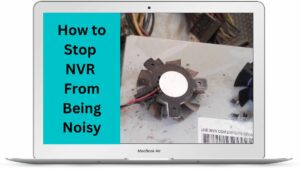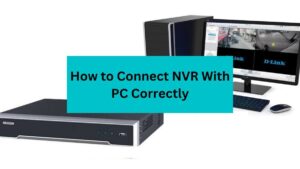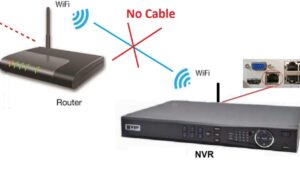How To Install Security Cameras Under Eaves | 2025 Guide
Mounting a security camera to an eave is a good solution for homeowners and customers who look for the best places to put monitoring cameras at home. However, to install security cameras under eaves correctly, you may need an accurate and precise power cable connection, effective tools, and knowledge of …