Connect camera to TV using HDMI cable is one of the best methods for making a connection between the screen and the cameras.
Most people try to link the cameras to a television or monitor to watch their camera’s video clips and view who break into their property, But they don’t know how to do this?
Well in this situation, to get the best result and the job done in a short time you may need assistance with an HDMI cable.
This is the most convenient and smart effective method available out there as of now to connect security cameras to a screen. That’s because all you need to have is an HDMI cable which is cheap and available.
However, you should also make sure that you are having a screen device that comes along with an HDMI port.
That’s because the televisions and monitors manufactured a few years ago didn’t come along with HDMI cables.
Now, Let’s see
How To Connect Camera To TV Using HDMI Cable Steps
Before you connect camera to TV using HDMI cable, you need to make sure that you buy an appropriately sized HDMI cable.
In other words, the HDMI cable that you are going to use should be having the appropriate length to get the camera and television connected.
There are lengthy HDMI cables available for purchase in the market. By purchasing such a cable, you will be able to get the job done without encountering any challenges.
Once you have the HDMI cable ready, follow these steps.
Step1: Connect one end to the camera
You will need to connect one end of the HDMI cable to one of the CCTV security cameras. There won’t be any direct output connections in the cameras.
In such a situation, you will need to connect the camera or camcorder to a DVR and then connect the HDMI cable to it.
But if your CCTV camera is having an HDMI port, you will be able to connect the cable directly to it.
The process of connecting an HDMI cable to the security cameras can be quite tricky as well. That’s because some of the cameras come along with mini-HDMI ports.
In such a situation, you need to make sure that you are purchasing a mini-HDMI to HDMI cable to initiate the connection.
Step2: Connect the other end to the television
The next step to connect camera to TV using HDMI cable is to make the connection for the television. For this job, you will need to connect the other end of the HDMI cable to your television.
Note: make sure that the television is powered on when you are connecting the HDMI cable.
There can be more than one HDMI port in the television. You will be able to connect the HDMI cable to any vacant HDMI port that is available on the television.
Be careful when you insert the HDMI cable into the port so that you will not be causing any damages to it.
Step3: Select the source
The last step to connect camera to TV using HDMI cable is to change the viewing channel settings, you should select the appropriate input source on your television so that you will be able to start viewing content without a problem.
You will need to get the remote to your hands to do that. You can press the “Source” button in the remote controller, where you can see a list of options.
By going through those input source options, you should select HDMI. Then you will be able to see security camera footage being displayed on the television screen.
Note: make sure that the camera is turned on as well to see the recorded footage being displayed on your television.
In case you want to select a wireless signal option, you can read connect camera to TV wirelessly post.
How To Connect DVR/NVR to TV
Connect camera to TV using HDMI cable is considered a little tough as you compare it to connecting DVR/NVR to TV.
Most Digital Video Recorder (For Analog systems) and Network Video Recorder (For Network IP systems) devices came with an HDMI port.
So, to make the connection in the right way you need to follow the below steps
- Buy appropriate Length HDMI cable
- Look at the HDMI port in the back of the DVR/NVR
- Turn on both the surveillance system and the TV
- Insert HDMI cable into DVR port and connect the other end to a TV display screen
Tip: Always mount cameras or DVRs near TV screens. So, if you decide to connect both of them your job will be too much easier than connecting far away devices.
Final words
Now you have a good understanding of the simple process that you have to follow. Based on these steps, you can understand how to connect camera to tv using HDMI cable.
This will be the most convenient option available for someone as of now to connect a camera to the television via an HDMI cable. Make sure that you are using the right type of HDMI cable to get the best results.
Source: Its Five
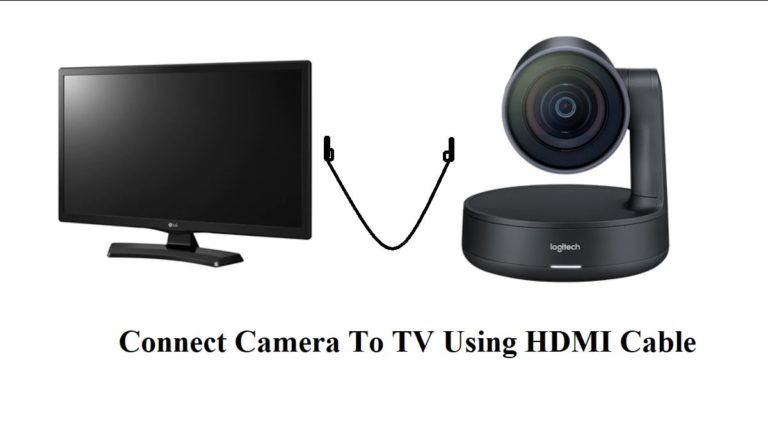

Thank you for your help I really appreciate it