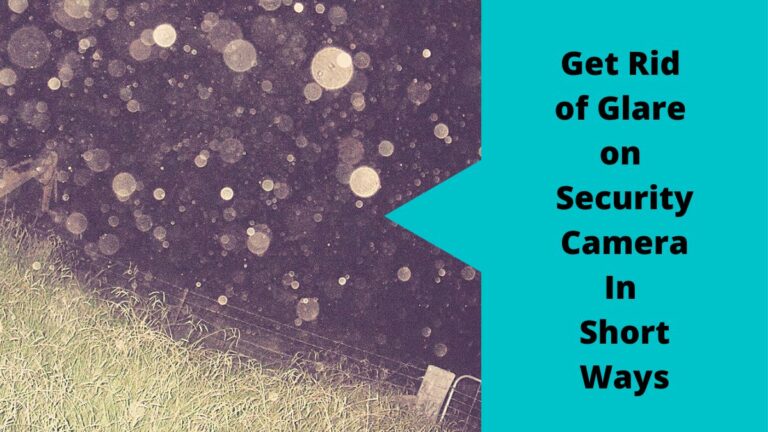Security cameras have IR mode and auto IR mode. The camera automatically switches from normal vision to IR vision when it detects that light is low or the environment is dark.
But sometimes, your camera could be stuck in IR mode and not switch back to normal vision.
This article will show you how to fix a security camera stuck in IR mode with 5 different methods.
But First, What is mean by IR mode?
Well, When the light around the camera turns on the camera record normally. On the other hand, when the light turned off, the camera turn on night vision mode automatically, sometimes due to many reasons, the camera don’t switch back to normal vision and stays in IR mode.
People that have security cameras get worried when the cams stuck in such kinds of problems, however, it’s not a big deal. You just have to move through a series of handy methods.
This blog post will ride you through some potential causes of this problem and solutions on how to fix it.
So, before you get back to your daily activities, just take out 5 minutes and get yourself equipped with this precious piece of knowledge.
Reasons Behind Why Security Camera Stuck in IR Night mode?
The issue of getting a security camera stuck in IR mode could happen due to many reasons.
Here we have enlisted some of the causes for a security camera getting stuck in night vision mode:
1- Power Source & Ambient Light
The power source and the ambient light conditions are necessary for a camera to work properly.
If the IR mode of the camera is not working properly, one of the prime reasons may be the power source and ambient light.
First, the power source if it’s insufficient for camera needs, then causes the camera to work with less power than usual which in terms disable or stopping the IR filter or the switch.
Second, Ambient light plays an important role in security camera night vision. If the camera is installed in a shadow then the camera sensor will act like it’s dark outside and the camera must turn on the IR mode.
2- Missing Foam Ring
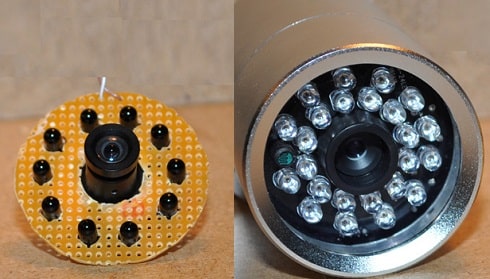
Before going on to disassemble the camera to check out the issue, make sure the foam ring is not missing.
As glass is a reflector of light, once the Infra-Red bright light falls on it, then it will reflect the IR light back into the lens producing glare on the security camera and causing the cam to be stuck in the IR mode.
So, if you face this little issue make sure that the foam ring exists around the camera lens and it’s fixed not shaking.
3- Foam Ring Position
The foam ring position is another major reason for making the security camera stuck in IR mode.
Before moving towards any solution, you must check whether the foam ring is accurately positioned with the IR board and the base lens.
In case of a wrong position or unsteady, you will experience a similar effect as mentioned in the previous point, and you must check that this important piece is not moving.
4- Glare of IR LEDs

When an object comes into the vicinity of the camera, the IR light will be shining off resulting in the object being over-exposed.
As a reaction to this action, the camera will dim its light for over-exposure compensation. As a result, the camera is stuck in IR mode.
5- Camera Directed to a Powerful Light source

When you start installing security cameras, you must check the camera location carefully and see how you will mount your camera? And what is the target that the camera will direct to?
Most homeowners make a little mistake during the installation of their surveillance systems, they mount the camera near a window, or direct the camera to the window with the mirror by mistake.
Aside from glasses making security camera produce a glare on security camera videos, the window glass also reflect the light that falls on it.
So, during the night the security camera will turn on the IR mode when the area of the camera becomes darker. As a result, the IR lights fall on the mirror and reflect back to the camera lens, making the camera stuck in night vision mode.
As a general rule of thumb, you should install your CCTV or IP cameras away from windows, and in case you don’t have any other location then make sure you direct the camera away from glass or reflectable surfaces.
How to Fix Security Camera Stuck in IR Mode in a Few Steps?
As we installed surveillance cameras, we face this issue from time to time. What do we do in this case?
Well, we check the hardware of the camera and the connections between security system parts, then the software, and other things.
Below we have mentioned the most recommend methods and ways to follow in case you face the subject mentioned problem:
1- Power Cycle/Camera Reset
The power of a security camera can cause many problems, one of the common issues due to insufficient power is the security camera stuck in IR mode.
So, to solve this issue, disconnect the power connection and wait for about 20 seconds so that the camera may power cycle.
If the cam is wireless and powered by rechargeable batteries, then pull the battery out of the camera, then clean and remove dust from the batteries, and put them again into the camera body.
In case you don’t need to remove the batteries, then you can do a reset from the camera button or through the software of the camera through the camera app.
Norte that a power cycle is equivalent to a camera reset in which the software errors get fixed automatically.
2- Camera Cleanup
Another way to fix security camera stuck in IR mode is to forcefully turn on the IR LED lights by covering the camera by hand. A pitched sound could be heard coming from the motor of the IR filter.
Sometimes the motor responsible for IR cut filter is not able to move the filter and the reason is the condensation process restricting its movement.
Try to protect the camera from dirt by properly cleaning it from the inside and carefully placing the cover.
Besides, use a small piece of cloth to dry the water exists inside the camera. Gently disassemble the camera and thoroughly clean it from the inside.
For more tips read our latest blog post How to clean security cameras.
3- Check IR Connections

The connections between the IR LEDs of the camera and the main board can be the reason for making the security camera stuck in IR mode.
So, to check this, turn on the IR LED lights on the security camera manually. As the cable goes from the IR block to the motherboard, you can turn the lights on by going to the camera settings or you can do it physically through the switch before the cable.
After waiting for a few seconds, turn the IR lights on again. In case you are facing some problems in turning off the LED lights, simply remove the wires again and test them away from the camera.
Another way to solve this issue when it happens is to look at the security camera manual for knowing how to connect the wires again.
4- Temperature Check
A lot of electronic devices and security cameras are one of them, when they are exposed to very low or freezing temperatures, resulting in stuck movable parts.
For cameras, parts like image filters stop working in such extreme temperature conditions.
The hot temperature on the other side produces the same effects.
Therefore, to fix this issue you need to ensure that the camera may withstand the local temperature of the area in which it needs to be installed.
The specification table exhibits the temperature ranges, so you must go through them before buying the camera.
5- Factory Reset the Camera
Factory reset is completely different from a normal camera reset. The primary difference between the two is that the factory reset results in a loss of all the previous settings and brings all the settings to default.
However, that is not the case with a normal camera reset.
While doing the factory reset the IR Cut Filter will be forced to go back to its initial factory settings, thus fixing the camera stuck in IR mode or the pink-colored image issues.
Now, we finish our blog post for fixing security cameras stuck in IR mode with reasons and solutions based on our experience. For more solutions, you can watch the next video
Source: toolsheded
Summary
Reached this stage of the blog? Surely you would not be feeling disappointed finding this as the best piece of knowledge over the internet.
The reasons and solutions for a security camera stuck in IR mode have been explained thoroughly.
Moreover, these fixing methods will surely get the problem solved.
Based on our critical analysis, the most recommended solution to remove the problem is to go through a power cycle.
Secondly, the factory reset of the camera can also play a good role in minimizing the problem to a greater extent.
Have you ever faced this problem before? Did you try solving the problem using any of the above-mentioned methods? Whether you succeeded in solving the problem or not? Share your experiences and opinions about the topic of interest in the comment section below.