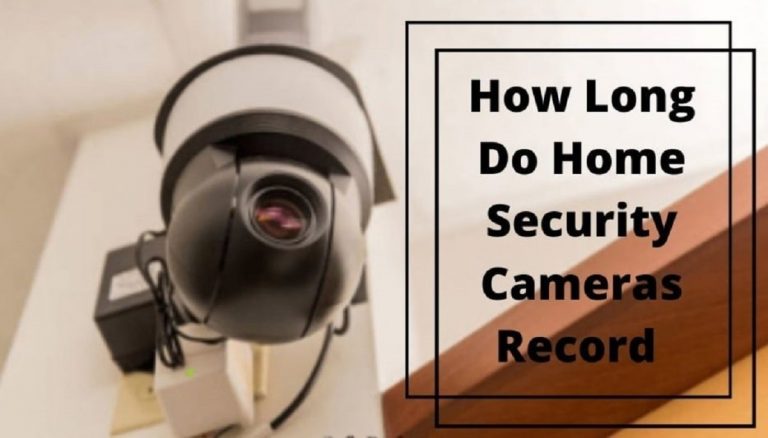How long do home security cameras record? How many minutes or hours will the camera save camera videos?.
Nowadays home security cameras are available in many places such as homes, markets, offices, companies, and streets.
These small monitoring devices are installed to add safety and to protect your family and valuable things.
Like many devices, each device has its pros and cons and also security cameras.
For the pros of security cameras, it helps you monitor and protect the outdoor/indoor areas, and besides other amazing benefits.
But, Some Home surveillance cameras have many features, which affect the recording time of the camera.
These features make the video quality of the camera very large and take too much storage space.
Some experts advise removing camera surveillance footage continuously to free space for newly-recorded videos. But this is not an effective solution and takes a lot of time.
So, in this guide, you will learn how to increase the storage space and how to calculate the exact time for your recorded videos.
Now, Let’s see,
How is Video Footage Stored?
In the past, DVDs and Video Home System tapes were popular and almost every person used them.
So, when homeowners need to record their security camera-captured videos they record them on one of this storage equipment.
These methods are cheap but it’s not effective as it’s limited with specific storage space.
For now, there are many different options used by customers and business owners to store their video files.
Based on personal needs and how you want to access your videos you can choose your storage type or use more than one type together.
Here are the most common storage options for surveillance cameras:
1- Servers
Servers are external video storage that stores video footage using one or multiple hard drives whether online or even on your business site.
The security camera footage is stored in servers that include DVRs or NVRs connected to the Internet network.
An online server is a safer option if you have some really important information and you’re worried about the data stolen by criminals.
How long this footage remains on the server varies depending on the type of security system you have.
For example, if your security camera system is cloud-based, video footage will be stored for up to 13 months or even more before it is deleted.
If your security camera system is installed on one of your personal devices, then video footage will only be stored for a couple of hours until the footage is automatically deleted to free up space on the device.
2- Hard Drives
Another important device that is used as a storage option in local systems without the internet
or as a backup for stored data is the hard drive.
The hard drive is used when you have one security camera and you want to store the captured images.
For example, the hard drives that exist in the video recorder are used to store videos captured by system cameras.
If you want to increase the storage space you can add a high-capacity hard drive, you can choose from 2G HDD to 10G HDD depending on your system, or use an eSATA port to add an SSD hard drive.
The same also with computer hard drives, there are a lot of people who are using pc to store their camera videos that are connected on the same network.
But how much can you store on hard drives?
Well, the storage space is determined by the type of hard drive and how much space it has.
When you access the file, you will be able to see that it plays the video in full-screen mode and records it at a certain time such as one hour or two hours.
There are also cameras that record the date and time of when the video was recorded so if anyone changes it or deletes you could know.
3- SD Cards
In case you have a separate security camera without a video recorder device and want to store your cam videos, you can store videos locally on SD cards.
Usually, IP or CCTV security cameras include a built-in SD card storage to store a limited amount of records.
The captured footage is stored as a series of frames or video images on an SD card.
After that, this digital footage is then transferred to a PC for either storage (freeing up some space) or for viewing on a display screen.
4- Cloud Storage
Another storage option for security camera owners is to store their videos on cloud storage.
Cloud storage is a good alternative for local storage methods as it allows you to access your recorded videos wherever you are.
The only disadvantage with cloud storage is it requires a monthly subscription fee to keep your videos for a long time.
In case you love to have cloud storage for your security system, you can pick one of the security cameras without a subscription. It’s available also.
What Happens to Old Security Footage?
In most times, when a security camera storage device is full the camera will automatically overwrite the old recorded videos. Which means you will always get the most updated version of your footage.
Security footage is usually stored for a certain period of time, maybe one or two weeks, Sometimes reaching 3 to 6 months according to the business that cameras monitor.
However, it’s not mandatory, you can use the different methods by making some modifications to your DVR/NVR settings.
For cloud storage with high capacity, the same happens. Usually, companies send you some notification emails, before you run away from space.
What are the factors that affect the security system recording footage time?
To calculate how long home security cameras record in hours or minutes then you need to take some important factors in the calculations.
Every factor from the below-listed factors may affect the security camera recording time directly.
For example, using a suitable resolution with fewer security cameras may increase your system recording time.
Now, Let’s see the factors
1- Resolution
The resolution of home security cameras is an important factor in determining how long do home security cameras record.

The best home security cameras available now in the market have high-Resolution Videos HD or FHD and the best has 4K.
As we know High definition videos help you take a crystal clear, high-resolution footage quality to keep every detail visible.
However, Resolution may be useful for companies & persons that search for High-Quality Videos but it’ll affect on-camera recorded time.
Also, the camera space will run out because the higher the video quality means higher footage resolution and lesser recorded time.
So, if you want to keep your camera recording video for a long time you must search for a home security cam with ideal resolution.
Another solution is by looking for a home security camera with large storage if you have a high-resolution camera.
2- Storage Space
The resolution of the camera comes at the top of features that affect on-camera recorded time, the second variable is Storage Space.
Nowadays, home surveillance systems come with high storage space to make a camera monitor and record every moment.
The storage space has many types: some security systems use cloud storage servers, other security systems use a hard disc.
Also, a micro SD card is provided to security cameras to add more space for cameras to store for a long time.
To be clear the higher the amount of storage means the time your security camera will record footage.
3- Compression
As we mentioned above Resolution and Storage space affect how long home security cameras record.
But are these the only two variables that affect the recorded time of a security camera? absolutely No.
The compression technology of that camera has also played an important role in camera recorded time.
The compression of videos means compressing the size of the original, high-resolution video and offers longer security camera recording time.
The old compression technology used in the old CCTV systems is H264. Now there is a new technology used to boost your system recording time such as H265, and H265+.
Now you have 3 factors to look for before you think of buying a home security camera with a long record time: Resolution, Storage space & Compression.
4- Camera Bitrate
Bitrate in security cameras refers to the number of bits per second that digital cameras can transmit.
Analog CCTV cameras(closed-circuit Television cameras) and their different types like Dome Camera, Bullet Camera, and PTZ send data like analog signals.
Digital security cameras like IP systems for security cameras that use the network to connect and send data like bits.
What do security cameras record?
Well, the higher bitrate will entail a shorter recording time for cameras, in addition, the storage space of the camera will reduce.
5- Number of Cameras
The numbers of cameras reduce the Video recording time, some security systems especially outdoor security cameras have large numbers of cameras.
For that reason, most outdoor security systems have a large storage space, while indoor security systems have fewer cameras.
Imagine you have 5 cameras. You will take too much time to set up and need installation camera services to monitor your house, once each camera works this means the storage space will run out.
As we mentioned previously large numbers of cameras will take large storage space, thus reducing the video recording time.
This is the top factor you should look for if you want a long recorded time of your home security cameras.
But if you want to accurately calculate the exact time that the camera can record. Here’s the Formula.
How Many Days Do you need for your Security System
Well, to know how long do home security cameras record you need to show the storage space of the storage medium, Bitrate, and the number of cameras.
Let’s see how
The Accurate Formula for Calculating Video Recording Time:
- In HDD of NVR or DVR Security Camera System:
You complete your search for the security camera you want, but you still have some doubts if it records videos for a long time or not?.
For the HHD of the NVR or DVR security system, a formula is used to calculate the accurate recording time.
Recording Days = (Storage Space (GB) * (1024)^2 * 8)/ (Bitrate (kb/s) * 3600 * 24 * Cameras).
Let’s see you have a Security system consisting of 5 cameras with 5MP resolution (8192 kb/s for 5MP), and a 3TB storage of DVR/NVR.
Recording Days = ((3*1024)*(1024)^2 * 8)/( 8192 kb/s*3600*24*5)= 7 Days.
This formula will work with Analog security cameras that use DVR Or Network cameras that use NVR.
Also, you calculate the recording time for Digital cameras that use NVR using this formula.
- In SD Card of a Standalone IP Camera:
For standalone Digital IP cameras, there is a different formula used to calculate the recorded time of home security cameras.
Recording Hours = Storage Space (GB) * (1024^2) * 8/Bitrate (kb/s)/3600.
For example, The SD card space is 64 GB and the cameras are 5MP resolution.
Recording Hours = 64 *(1024^2) * 8 / 8192 kb/s/3600 = 18 Hours
So, look at your camera type and how it records videos through DVR or NVR, or By using an SD card to calculate the recording hours.
How to Make security system Recorder Long Time
Making records stay for a long time isn’t a hard process, all you have to do is to see what effect on recording time and try to enhance it or reduce it.
To get more storage space or recording time for your camera, you must ensure that you have enough space.
So, before you pick your camera To ensure that it has the capability to increase storage capacity or not?.
Increasing your storage space can be done in 3 physical ways
1- Add Hard Drive
Adding a Hard drive to your smart surveillance system will increase the storage space or the security system.
Increasing storage space means that you get a longer time for your records to check at any time you want.
You can purchase an HDD or SSD and install it inside your video recorder device, both are good for security camera recorded videos.
2- Use Micro SD Card
Some camera manufacturers provide an SD Card for cameras, as they know that cameras require large storage space.
By using an SD card you can buy it when you buy your camera and back to the Calculating formula to know how many recording days you will get.
3- Cloud Storage
If you see adding a hard drive to your system as a bad idea, and you don’t feel comfortable using an SD card, you can use Cloud Storage.
Smart security systems nowadays use cloud storage, Cloud storage fits a wireless security system that is used in business.
Business owners use cloud storage as they have a large security system with large numbers of cameras.
Cloud storage provider offers a first-month subscription-free fee to try the service, once you like it you can choose a plan to pay for.
Some people prefer cloud storage as they can get access anywhere and see their recorded videos even if they don’t stay at home.
How to Make security Camera Recorder Longer Videos
To increase the security cameras’ recording time there are a few techniques that will be helpful for you.
The techniques used in reducing the recording time of surveillance systems such as setting a specific time for the camera to start recording, using advanced compression technology, and more.
Let’s see
1- Planned-Scheduled Recording
The first step to increasing security cameras’ recording time is by planning a schedule for the camera to record.
How does it work?
Before starting there are a few modes for the camera to record videos, there is continuous recording, schedule recording, and motion recording.
So, to increase the recording time of security cameras you can use schedule or motion recording modes in your system.
For example schedule recording, this mode automatically records video up to a certain time, or until the SD card is full.
Sometimes it’s used to record on specific days of the week or to record when you’re out!
For more illustrations Let’s say you want to record a video from 7 pm to 8 am every day except Saturday and Sunday.
First, you need to choose Planned-Scheduled Recording.
Then, click on Set Schedule + Auto Record Options.
Second, select the days of the week you want the camera recording video (+ the hours) and finally click ‘Save’.
This way you get to free up some huge unnecessary space that is used to minimize the life of your storage.
2- Purchase High sensitive motion sensor cameras
Another uncovered way to increase security camera recording time is to use high.
Motion detection is a security camera technology that triggers the recording of the video when there is motion detected in front of the camera.
Motion detection recordings can prevent an incident from being missed, but it also means that the camera itself may not record video when there are no movements.
This means that it will save you the pain of freeing up space multiple times a week or months.
Using it with commercial alarm monitoring is recommended for best security and accuracy.
Note: if you place it in a busy or crowded area, cameras will be triggered by the increased movements and will record a lot of unnecessary videos.
However, a solution to the problem is by adjusting the motion detection to the most relevant events.
3- Back up your Recorded Videos Regularly
Another amazing way to increase the security camera recording time is to move old videos to a new storage medium.
Making back-ups or exporting recorded footage is a cost-efficient way of getting the most out of your limited space.
You can export footage in different formats (such as .mp4 or .mov) and choose the one that provides you with the highest quality.
To add more efficiency, you need to make back-ups to only certain events that attract your attention.
4- Enhance Video Compression technology
Video compression is a space-saving technique used in the storage of digital video records. The most popular systems for video compression are MJPEG, H.264, and H.265.
A codec takes an input video and saves it as a lower-resolution file by removing information that would not be visible to the human eye.
This approach significantly reduces the bandwidth required to transmit high-quality videos at normal resolutions.
5- Use multiple IP cameras cloud storage’s
IP camera cloud storage is a way to store recorded video on the cloud. It’s also an easy way to back up your recorded video in case of hard drive failure.
How long do security cameras record varies depending on the subscription plan that you have?
Here are some standard benefits to think about before purchasing one:
- Record video in case of a break-in.
- More storage, but comes at higher prices.
- More frame rates.
- You easily manage it remotely.
- More hours of storage means better coverage.
- More convenient and easier to deal with.
Top Question About “How Long Do Home Security Cameras Record”
Q1: Do home security cameras record all the time? or not?
Well, we can say that the camera record what you want, most available cameras in the market have 3 option for recording your videos, Let’s see
- Continuous Recording,24/7 video recording without stops.
- Scheduled Recording, which means that you set a specific time to make the camera start to record videos.
- Motion Recording, this option makes the camera record when the camera detects motion of persons and pets in camera range.
Q2: How Do I Store Footage of My Security Camera Without DVR/NVR? is it possible?
Yes, it is possible. You can use many different ways to store your footage without having a DVR or NVR.
First, you can use Cloud storage to save your videos, this is good for persons who don’t like DVR or NVR to store videos, But some of these cloud storage requires a monthly subscription fee and some are free.
Another choice is that you can record your camera videos on your personal computer and use it as a storage device for your security camera. Also, you have the ability to save camera videos on a micro SD storage card.
Q3: Can I Record Security Camera Videos Without Internet? and How?
Simply yes you can record security camera videos without the internet, the internet will be helpful if you use cloud storage for your camera videos.
The camera videos can be saved on the HDD of the DVR or the NVR, all you have to do is turn on the system and connect the camera with the recorder device to the home network. It doesn’t matter if you don’t have the Internet.
In addition, SD cards can be used also to store videos without the internet, as the SD card is installed in the camera directly.
Summary
This ultimate guide covers everything you need to know about How long do home security cameras record. If you’re thinking about getting one, then this article is the best option for you to start with.
The security cameras’ recording time can be increased with a little wrong setting. So, when you set up your system make sure you adjust the settings according to your system specifications.