What is the best NVR for Home Use? what to look for when buying an NVR for your home security? These two consider the most common question for anyone who wants to buy an NVR security system.
Well, as we know NVR (Network Video Recorder) is considered the heart of any security system and you must take more time to think before picking this device for your system.
The NVR is simply connected to everything in your security system whether is a network camera, Monitor, Router, or cable.
While it has many connections but it has fewer problems as we compared with the DVR (Digital Video Recorder).
The old technology DVR is suitable for Analog CCTV cameras, These type of security cameras has been used for a long time although despite the problems of analog cameras.
Years later the Network video recorder comes to market and people liked it because it has many advantages. In this Safe Budgets Blog, we have discussed both NVR Vs DVR Pros and Cons.
Let’s Dive into NVR
What Is The Importance Of NVR?
If you are one of these people who use DVR in their security systems, you may also be one of those who suffer daily from DVR problems. Although Digital video recorder has many advantages most people like to use the new technology.
Imagine you buy a smart camera and want to use the full features of the camera like a live stream and getting notifications. In the case of DVR you couldn’t, but if you use NVR you can use both features of the camera.
The benefits of NVRs are not only the ability to make use of advanced features of the security camera but also to record and store videos for weeks and months. In addition, Using the NVR system allows you to use motion detection features and other flexible functions.
Plus, Using NVR to store videos is a good option that makes you to record and store videos for a long time free without any monthly fees. On the other hand, cloud storage requires you to pay every month even if you have one or two cameras.
Another issue that makes people afraid of using cloud storage is most companies that offer cloud storage services don’t have great privacy protection for your data.
One of the biggest benefits of NVRs is that it has a simple software interface that helps you to configure the NVR easily. In addition, If you found a problem in your system you can maintain it by your hand.
Moreover, you can see your recorded videos live all you have to do is connect a monitor to the device or use the mobile app of the NVR system.
The Following Table is the best NVR for home use and below are the details of each one.
| Image | Product | Features | Price |
|---|---|---|---|
 | Amcrest POE NVR | – High-Quality 4K – 8 POE Channels | Check Price |
 | Amcrest Network Video Recorder | – High-Quality 4K – Advanced H.265 Compression Technology | Check Price |
 | Ubiquiti Networks Video Recorder | – Built-in 2 TB Hard drive – Good for Wireless cameras | Check Price |
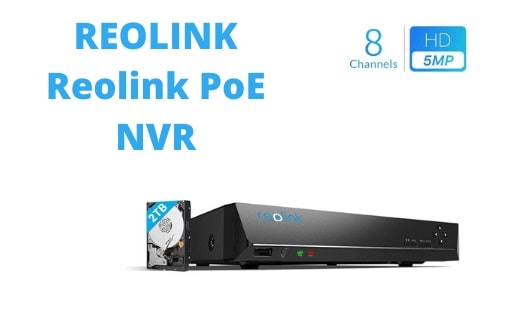 | Reolink PoE NVR | – 2TB hard drive pre-installed – Recorded Video Play Back | Check Price |
 | HeimVision HM 241 System | – East To Set up – Operating Temperature Ranged From -4°F to 122°F | Check Price |
 | Hiseeu Wireless Security Camera System | – Double Data Compression Ratio H.265 – 1Tb Hard Drive Pre-installed | Check Price |
 | Firstrend Wireless NVR System | – 2TB Hard Drive Pre-Installed – 1080P FULL HD Videos | Check Price |
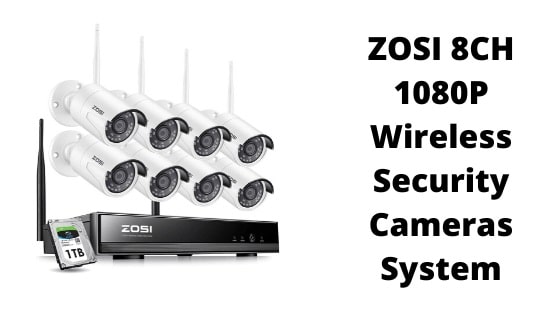 | ZOSI Wireless Security Cameras System | – Advanced H. 265 Technology – Built-in 1TB Security Grade Hard Drive | Check Price |
Now Let’s start and See the Best NVR for Home Use
8 Best NVR For Home Use
1- Amcrest NV4108E-HS (Best Value)
Amcrest is one of the most popular companies in the field of security and surveillance systems, and this model Amcrest NV4108E-HS considers the best value NVR.
The Product
The Amcrest network video recorder comes with 8 channels which means that this device is the best choice for you if you have less than 6 security cameras in your home.
Plus, The NV4108E-HS NVR supports hard drives up to 6TB, in addition, you can playback your recorded videos easily and see the live views for your property.
Moreover, the network video recorder from Amcrest has advanced compression technology H.265, this technology will be useful for you as it compresses your video without any loss in video quality.
By using this NVR with this advanced technology you will be able to save longer recording times on your storage space without any need to buy additional storage space.
This NVR package includes a USB mouse, network cable, and also Quick Start Guide to make you connect your NVR system easily.
Video Quality
The Network video recorder from Amcrest comes with High quality and crystal-clear 8-Megapixel resolution. This resolution will make you to watch HD footage in real time without any delay.
In addition, The device has 80Mbps which provides you fast connection and allows you to watch things while it happens.
Moreover, With the 8 channels, you can control and record with up to 8 x cameras in different quality 1080p/3MP/4MP/5MP/6MP/8MP resolution @ 30fps.
Remote Viewing
Keep in touch with your family and watch what happens in your house with the remote viewing feature. By using Amcrest NVR you can watch and see your cameras from anywhere.
Simply, all you have to do is Download the Amcrest smartphone/tablet view app or by using the web interface after you enable the remote viewing feature on your NVR.
Easy To Install
Amcrest NVR is easy to install and use without any configuration issues, Just connect your Ethernet cable and manage your cameras from the same location. without any hassle like software downloading, subnetting, port forwarding, and IP configuration.
In addition, The NVR has a great OSD (On Screen Display). So, you can set up your Camera Name, Time, Motion Detection, Video Loss, Lock, and Record Status Icons.

Pros
- High-Quality 4K
- Advanced H.265 Compression Technology
- 8 POE Channels
Cons
- No Hard Drive Included
2- Amcrest NV4108E-HS
Amcrest security company makes a lot of amazing NVRs and this one consider one of the NVRs for home, it’s suitable for long-distance systems.
The Network Video recorder NV4108E has a lot of features like the first NVR. But come at less price as you compare it to the first recorder.
The Product
Amcrest NVR supports video recording with the best quality in the market, it records video in 4k UltraHD video resolution with a fast rate of 30fps to enable you to watch videos without any delay.
In addition, for urgent cases the camera support recording at low-resolution 6MP, 5MP, 4MP 3MP, 2MP,1080P, and 720p to allow you to see continuous videos.
This model has the same technology H.265 Like NV4108 to help you compress the videos in your storage and record for a longer time.
The different between the two models you can see obviously in the size of the NVR, and both NVR different in size from DVR. the size is not the only thing you can see in differentiation but also the PoE ports.
This model has no ports and is suitable only for people who love wireless IP cameras and are not a fan of PoE cameras and wired security systems at all.
More Compatible
One of the best advantages of this model is it can work with any IP camera if it is from Amcrest or even from any other company.
Features like this will be suitable for people who have different types of IP cameras from different manufacturers even if it wired security cameras. But how wired security cameras work on wireless NVR?
well, the principle here is to use a router and connect it directly to the NVR as the device has only one port for ethernet cable. then, you can use the switch to connect wired cameras on a switch and after that to a router to enjoy the features of your cameras.
Alarms
Most advanced security cameras now have alarms for motion detection and other features. with Amcrest Network video recorder you will be able to schedule and trigger multiple events and alarms easily to add more security to your family and property.
All you have to do is set up your NVR and when something wrong happens the Amcrest NV4108-HS will turn on warning lights and send alerts to users.
Storage
While this model of NVRs doesn’t have PoE channels, but it supports recording on high storage space you can use up to 6TB Hard Drives (No Hard Drive Included).
Although, some experts advise using 4TB with this one to avoid a laggy video feed.
Another option is added to this NVR and it also exists in new DVRs which is using USB for Data Transfers that make your backup your most important videos to an external storage device and save them away.

Pros
- Advanced H.265 Compression Technology
- High-Quality 4K
- Supports all Amcrest IP cameras
Cons
- No PoE ports included with this model
3- Ubiquiti Networks Video Recorder
Most people search for a Network video recorder that gives them many hours of recorded video and Ubiquiti NVR consider the best one. The appliance can record up to 4800 hours at 480p, and 700 hours of footage at 1080p.
The Ubiquiti device has a built-in 2 TB Hard drive which means that you don’t need to pay for more storage if you manage your storage space wisely.
The Product
Ubiquiti NVR comes with Internal memory: of 4096 MB to ensure that the device works fastly without more time and energy consumption. Plus, the device has H.264 compression technology and an advanced motion detection feature.
The product doesn’t support using PoE security cameras, it has only one PoE port to connect the device to your network. Another thing that Ubiquiti NVR is famous for is that the NVR is compatible only with UniFi Ubiquiti security cameras.
Few second Installation
This is a plug-and-play NVR which means that you can configure your device easily, Ubiquiti system has Intuitive Management Software. This software is UniFi Video software and it’s pre-installed and detects any camera automatically.
In addition, the UniFi®NVR with UniFi Video software makes it easy to manage and control the security Cameras and set up the recording setting.
Scalability
Imagine you have a few security cameras in your house and want to increase this number. But unfortunately, you couldn’t because your NVR doesn’t support more than a custom number of cameras.
It’s a big problem for the ones that have a small NVR. But in the case of Ubiquiti NVR, you can record and manage up to 20 cameras at once. this feature will save you money and you can use it to buy an External USB to increase your storage.

Pros
- Built-in 2 TB Hard drive
- Good for Wireless cameras
Cons
- Cannot use the internal NVR storage
4- REOLINK Reolink PoE NVR
Reolink is considered one of the best manufacturers of security systems, The company introduce an amazing Network video recorder RLN8-410. In case you want to buy a trusted NVR and cameras you must choose Reolink.
The Product
The Reolink PoE NVR has a size of 10.91 x 3.82 x 3.82 inches, and good storage it has a 2TB hard drive pre-installed. This storage will be good for recording your videos and you can increase it by Installing an external hard disk (up to 4TB).
The device support recording with any interrupts 24/7 during the day. Unfortunately, the Reolink NVR works only with Reolink PoE cameras. So, if you want to buy this network Video recorder you should have your own Reolink cameras.
Reolink PoE NVR has 8 channels for home cameras, In case you have 8 cameras one for the living room, bedding room, front door, backyard, and office. then the device will have more PoE ports and this is good for you.
If you worry about the resolution of the cameras, don’t worry. The Reolink NVR supports a 4K/5MP/4MP/1080P HD IP camera, which is amazing to get clear recorded videos.
Advanced Feature
An amazing feature added to the Reolink recorder device, you can enjoy real-time video and playback from your camera. Furthermore, Alerts and Motion detection features.
Motion detection is a useful feature to make you monitor if any person enters your property, and this feature is awesome for storage also. Once your camera detects something wrong it will send instant alerts.
Storage
The Network video recorder RLN8-410 from Reolink has a built-in Hard drive, this hard drive has a capacity of 2TB HDD. This hard drive is good for you as you don’t need to pay for cloud storage.
In addition, you can use an external storage device with a capacity of up to 4TB, you may want this in case you have indoor/outdoor cameras. Also, the system has the ability to schedule your recording times.
Note: To get more storage you can set up the motion detection feature. Once you adjust it the camera will record when it detects movement.
Amazing User Interface
Reolink user Interface software doesn’t need experts to deal with, it’s suitable for beginners all you have to do is to use Reolink App, IE Browser, and Reolink Client (Windows/Mac).
So, you can enable remote access and control of your camera easily without any troubles, just Connect the system to a monitor or an HD TV and enjoy.
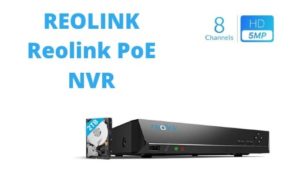
Pros
- Recorded Video Play Back
- 2TB hard drive pre-installed
Cons
- The Reolink NVRs Works With Reolink security cameras ONLY
5- HeimVision HM 241
Forget any installation problem with the HeimVision security system, This considers a full system it consists of everything you need. Plus, the price is affordable which means you don’t need to pay more money.
The HeimVision HM241 Wireless Security Camera System lets you watch over what you want from any place, whether it’s inside or outside your home, day or night.
The Product
HeimVision HM 241 Wireless Security Camera System has an NVR with 8 Channels, The 8 channels are Perfect for villas, homes, offices, shops, and warehouses. The system can work for 24/ 7 surveillance purposes continuously without any interruptions.
For Storage the HeimVision Network video recorder supports up to 6TB HDD, this Hard it’s not included with the NVR. The NVR kits come with advanced features like sync-playback, video backup, motion detection, email alert, and App alert.
4 Outdoor/ Indoor WiFi Surveillance Cameras were added to the system, This camera has a resolution of 960P. Moreover, it’s weatherproof. So, your surveillance system will still work when it’s snow, rain, or heat.
Easy Installation & Set UP
This Amazing HeimVision surveillance system is one of the best NVRs for home use, it’s easy to install without the need for installation experts, and you can DIY and install the whole system.
Simply, The wireless cameras and NVR are auto-paired automatically during the factory setting. So, all you have to do is connect the wireless cameras and NVR to Power Supply and make your system work continuously.
The system package if you buy from Amazon includes Screw for hard drive Installation, a screw for bullet cameras installation, and a network cable to connect the NVR to a router and enjoy the Remote Viewing feature.
Price
All the systems of HeimVision you can get at a low price, If you calculate the price of IP cameras may be in another brand you’ll see the price is High.
Moreover, the system includes The Network Video Recorder Unit, Mouse, and cameras with POWER cables. The installation screws are also included in the package.

Pros
- Wireless Network Video Recorder
- Operating Temperature Ranged From -4°F to 122°F
- East To Set up
Cons
- No Hard Disk INCLUDED
6- Hiseeu Wireless Security Camera System
Hiseeu wireless system is now one of the best NVRs for home use, The system has more advantages and the price is affordable in comparison with NVR kits. With a fast Network video recorder and HD cameras, your safety gets the best value.
Nowadays, most security camera vendors sell their cameras without any support, on the other hand, Hiseeu offers lifetime well-experienced engineers and Technical support and this is good for beginners.
The Product
Hiseeu Wireless security system consists of an NVR kit with 8 channels, and a PoE channel for Wired PoE cameras, If you have Wireless cameras then connect the NVR to the switch and then to Router.
In addition, the system has 4 IP cameras with a resolution of 1080p which is good enough to make you see clear videos, The cameras have a viewing angle of 78° and this makes you see stunning clarity and sharper details.
For small places like flats, homes, and offices Hiseeu wireless security camera system is perfect, Also, the system has a remote Viewing feature to view your videos from anywhere at any time.
Features
The Hiseeu surveillance system has good storage to satisfy your needs, With a pre-installed 1Tb Hard Drive, you can make your system work for 24 hours for More than 30 days.
In addition, To add more storage space the Hiseeu system uses the H.265 video comparison which is better than H.264. This technology H.265 double data compression ratio which is amazing to reduce network bandwidth. Once the NVR system does this you Save up to 50% of Video Storage Space.
Another feature is Night Vision, this feature is used in a large number of security cameras and is common for outdoor cameras. The Hiseeu cameras have 3 arrays of IR-LED, These arrays are useful to record videos at Night up to 65 ft and that’s enough to see vehicle numbers.
The cameras also have IP66 Weatherproof. So, you can use your cameras in Dust, Rain, and Snow. As the cameras have a good aluminum housing material. Don’t worry!
Easy To Connect
Without any professional installer, you can connect your Hiseeu Wireless security system. Simply Camera and NVR have been matched before in the factory, So, you can gain more time and effort to install the other system equipment.
Turn On your Network Video Recorder and connect the Ethernet cable from NVR to Router, then connect the NVR to the monitor to see your videos.
Pros
- Double Data Compression Ratio H.265
- 1Tb Hard Drive Pre-installed
- Enhanced WIFI Signal For Camera
Cons
- Narrow Viewing Angle 78°
7- Firstrend 8CH Wireless NVR System
Most People Nowadays look for a complete NVR system to avoid problems of connecting, Firstrend is the one that a lot of people search for.
Firstrend 8CH wireless NVR system comes with all the attachments that any system needs, NVR kits with pre-installed Hard drives, and High-quality wireless security cameras.
The Product
Once you purchase the products from Amazon or anywhere, you enter the world of entertainment and safety, The Firstrend security system is full of advantages.
For installation, the Firstrend company Puts customers’ interest in the first of their products.
So, you get an easy installation process as the camera and NVR are paired before shipping, all you need to do to turn your system is connect the cameras and NVR to the Power.
The resolution, if you search for a clear and exquisite image. The Firstrend system has a 1920 x 1080P Full HD NVR recorder, and 1080P Camera.
Storage & Advanced Features
For Storage, The surveillance system from Firstrend is coming with a pre-installed 2T HDD, and the system supports up to 4TB HDD, In addition to a USB port to back up your recorded videos.
Firstrend wireless system also comes with Advanced Features such as Motion Detection. once the motion gets triggered the system automatically sends an Email alert or App alert to you.
Furthermore, The Wireless Firstrend cameras have a Night vision feature, with 6 IR-LEDs the cameras can cover up to 65ft in the dark night.
So, you will know everything that happens at night from your cameras.
If you are a busy person and love your family and want to ensure they are safe at each moment, The Firstrend system has a Remote Viewing and Playback feature. So, Don’t worry!
Price
There are a lot of NVR systems in the market that has few advantages and are expensive. But, this system has most of the features you need at an affordable price.
The complete system from Firstrend makes you forget the problems of purchasing NVR kits alone, and buy different cameras, and the system equipment.

Pros
- 2TB Hard Drive Pre-Installed
- 1080P FULL HD Videos
- Expandable Kit support up to 8 cameras
Cons
- Require additional device for wired cameras
8- ZOSI 8CH 1080P Wireless Security Cameras System
Unlike other models I have mentioned in above words, ZOSI offers a complete Wireless security system from A to Z, The ZOSI system and camera are wireless.
So, you don’t need to use more wires and get in trouble with complex connections, the only wires you need are the Power Wires. Just plug in the adapters and turn on the whole system.
The Product
Like Unique NVR systems, ZOSI wireless system use H. 265 technology, this H.265 increases the data compression ratio by double, and this is amazing for you to maximize the storage space of the NVR.
Nowadays, the Installers take too much money to install your surveillance system. But you can DIY with the ZOSI system, which is suitable for home and small businesses.
Another Amazing thing we like about ZOSI is it has a built-in wireless wifi module, which provides you a stable signal to use in long transmission distances, this distance in open areas reaches 350m ( through 1 to 4 walls in actual measurement).
Cameras
NVRs available now in the market offer 8 channels but with 4 pcs of cameras. On the other hand, Zosi offers 8PCS Wireless cameras in 1080p HD resolution. This resolution is pretty good for you to get a sharp and crisp image.
Moreover, the cameras have powerful night vision up to 65 ft. So, you can get a clear image during the day or night, With these cameras, it’s easy to know what’s happening in the whole day and week.
The cameras can be used indoors or even outdoors, as the cameras have IP66 weatherproof housing with high-quality Aluminum materials. So, you don’t have to hide your cameras from water, rain, and wind.
Advantages
One of the main advantages that buyers look for is Storage. The ZOSI wireless security system has a built-in 1TB hard drive, which is used for ultra-long continuous recording, and you can use a backup option by USB.
Another important thing that people look for is remote viewing. For this system, you do it in a short time just download the free app and scan the QR code to access the real images on your phone.
Motion detection is added to the system also, where you are you’ll be notified when there are unexpected movements. In a few minutes, the notifications with images will be pushed to your smartphone.
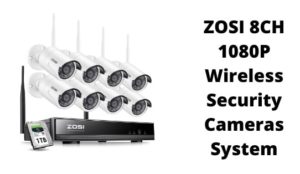
Pros
- Advanced H. 265 Technology
- Built-in 1TB Security Grade Hard Drive
- Support Long Transmission Distance
Cons
- The Cameras Need To Connect Router With Ethernet Cable
What to Look for When Buying Best NvR for Home Use
How many times do you spend in research for Best NVR for home use and after taking hours maybe days you didn’t know what to buy exactly? Many times yes! Don’t worry!
In the next words, you will know exactly What to Look for When Buying Best NvR for Home Use and our recommendations for the best NVR for home use.
There are little things you should know before you buy Your NVR system. Some people buy without looking for any details and after a short time, they discover that they make a big mistake.
1. Storage
The first thing you should look for when you buy Best NVR for home use is storage, as the storage of the NVR determines how many hours will be stored.
The storage of your NVR system depends on the Quality of your security cameras, and also the number of security cameras used in your system.
In case you have a large number of security cameras in your security system you should pick an NVR with a Large storage capacity. The storage of NVRs varies, they start from 500GB up to a huge 6TB.
Moreover, the way you want the cameras to record is on a schedule? or constantly? or only when movement happens in the camera range.
Once, you decide How you want your camera to work and decide the number and quality of security cameras you will use then you should look at storage type.
The storage type of your NVRs varies from internal storage, external storage, or Cloud Storage. Let’s see the difference:
Internal Storage: Like DVRs, there are some NVRs that use a built-in HDD (hard disk drive) to store footage of cameras. and usually, come in a 3.5-inch size.
External Storage: Since the storage of your system may run out. Some NVRs support using USB ports and HDMI ports for connecting to external drives.
Cloud Storage: The third option in case you need to keep your recorded videos away from home, some companies offer cloud subscriptions that pay monthly or annually to keep your records safe.
2. Number Of Channels
The second important thing you should look for while buying an NVR for your system is the Number of Channels. In other words, the Number of PoE ports in the Network video recorder refers to how many cameras can connect to NVR.
The first step you should do is to know how many cameras you will use to cover your property. In case you have a small area and want to install Ethernet security cameras then you need an NVR with a small number of Channels.
Let’s say you want to install 4 cameras divided into 2 cameras inside the home and the other 2 cameras outside the home. In a situation like that most popular experts recommend buying an NVR with 8 Ports.
The fact behind that you should always have free ports in your NVR systems for future needs. If you want to increase the number of security cameras in your system, you can do that without any worries about NVR channels.
Before you buy your Network video recorder calculate how many cameras you need in your system. The available NVRs in the market are from 8 channels to 32 channels and as we know the more channels the high price.
3. Resolution
The Resolution of NVR is very important for you. Imagine you buy everything in the security system and pay more money to get a Super security system but you don’t?.
You may think that the problem comes from the Quality of the cameras you buy, But you remember that you buy (HD) High Definition cameras. then what’s the problem?
Simply the problem is you buy an NVR system that has low resolution. So, you must think quietly before you buy NVR for your home. NVRs are modern devices and work with advanced technology.
There are many NVRs with different Resolution starting from
- 720p
- 960P
- 1080p
- 3MP
- 4MP
- 5MP
- 6MP
- 8MP
- 4K
The more resolution of your selected Network video recorder the more money you will pay and the more High-quality videos you have.
4. Price
NVR systems are available at an affordable rate for all segments of customers, all you need to do is to choose which system is suitable for you.
And the simple way to choose which NVR price is good for you is to write on a white paper the features and functionalities of your network video recorder.
Then search between the NVRs available in the market to pick the best NVR for home use at an affordable price. You probably will find 2 or 3 NVRs that you must choose between them, make a comparison and pick the one that meets your recommendations.
In the nest words, you will see our picks for the best NVR for home use and what are the pros & cons of each system.
5. PoE Or Wireless
In the Connection of NVR, you should look at what types of security cameras you have is they wired or wireless cameras? In case you have Network wired cameras then you should search for the NVR system with PoE ports.
The term PoE refers to a type of Ethernet cable that transfers both data and power on the same cable. So, make sure that your NVR has PoE ports to avoid purchasing extra money for a PoE switch.
On the other hand, if you have wireless security cameras like IP cameras you should look for an NVR with built-in wi-fi to use wireless cameras. However, you can use your router as the router have strong stable wifi.
Note: There are NVRs that support both connections for cameras wired and wireless.
6. Cameras Type
Before buying your NVR read the specification label to see if the Network video recorder support working with other different types of cameras.
While there are some companies that prevent their NVRs to work with any security cameras except their cameras. So, if you have a specific type of NVR and different types of security cameras make sure that NVR works with these cameras.
On the other hand, Some manufacturers make their NVR system work with any type of security camera without any force to use their cameras.
Most people do a big mistake when they buy a random NVR before reading about network video recorder details and they discover their mistake while installing their home cameras.
7. Advanced Features
Nowadays, most NVRs available in the market have advanced features. one of the most features that you should look for is Motion Detection.
Motion detection will be useful for you if you live in big cities, as most burglars and thieves target to steal a house that doesn’t have any security cameras. But with the motion detection feature, you can stop them.
In addition, you should search and make it the first one on your list for the advanced features you look for in the best NVR for home use is the Night Vision feature.
When you get a powerful system that has a night vision feature this makes you protect your property and location even if it has poor light.
If you want to install your security cameras in an area that has light all day then you don’t need to pay more money and buy Night vision cameras.
Also, Two-way audio is a great and useful feature so when you buy an NVR system make sure that it supports two-way audio. This feature makes you able to record audio and speak through your cameras whether you’re in-home or outside.
8. Mobile App
NVRs come With a Mobile app that is suitable for Android and IOS and is available on Google Play and Apple Store. This app is the interface that you can use on a monitor after you connect the Monitor to the NVR device.
The quality of those applications is the additional factor you should look at when you look for what is the best NVR for home use. Some companies will only allow you to use their app through a certain browser while others don’t.
The Mobile App is useful for Local and Remote Access all you have to do is enables Remote Viewing on iPhone and Android through the Network video recorder app.
For Home and Bedroom monitoring Find the Best Security Cameras for Bedroom
Final Thoughts on The Best NVR for Home Use
Finally, you have to take your time while selecting the best NVR for home use. read carefully what every NVR includes and what’s the features.
As the whole security system of your house depends on the Network video recorder as we mentioned previously. Pick the one which offers free support to help you.


