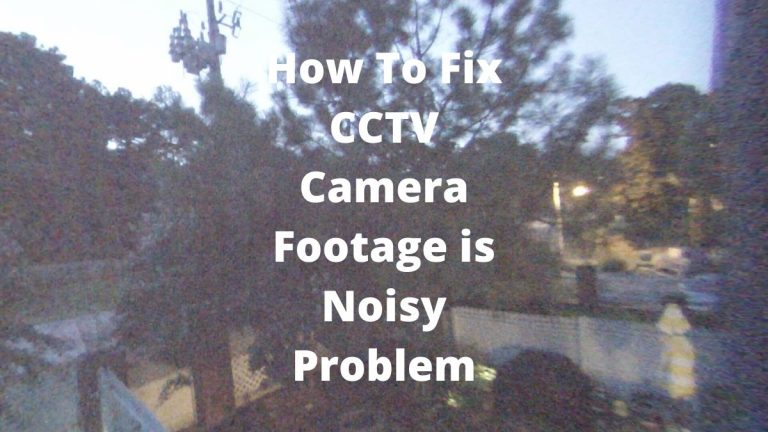When your CCTV camera Footage is Noisy this is because of Noise or interference of other devices’ signals that affect the CCTV cameras.
The use of a good connection, proper power supply, and the construction of a well-designed monitoring system can minimize the interference or noise problem from your security cameras.
Is your CCTV camera making a noise issue? Do you want to know why it is happening? and how to fix this problem?
Well, you are in the right place. In this article, you will get answers to your questions.
Why is CCTV security camera Footage is Noisy?
CCTV Camera Footage is Noisy is a common problem such as image flickering, glare on security camera and happens when there is damage or cuts on connection, . The main reason is interference from HV electrical cables or RF signals to the camera range.
To stop CCTV cameras from showing noisy footage make sure the wired connections for power or Coaxial cable are away from High Voltage power cables, and for wireless cameras mount it away from any device using High Radio frequency at least 1 meter to avoid interference.
Now
How to Fix Security Camera When CCTV Camera Footage is Noisy
When your CCTV camera footage is Noisy there is more than one reason behind that and you must make your troubleshooting, but here are the most common reasons
1. Wrong Grounding
Moving lines may appear on the screen if the grounding is done wrong. Such kind of interference is called a grounding loop.
A ground loop problem might happen at multiple points in the system, and each occurrence must be addressed separately.
Loops may arise from a camera to a switcher, between a camera and a display screen, or in various other ways.
one of the solutions for this issue is to buy Ground loop isolators, such as this available on amazon is a simple way to reduce interference generated by ground loops in a short time.
2. Using Low-Cost Cameras
Buy a branded camera that is more expensive than a local security camera. Branded and local cameras have differentiation.
The cheap camera does not have the latest technology. No matter how much you upgrade the infrastructure, the cheap camera will produce inferior, grainy images in low light.
Therefore, it is crucial to conduct thorough research on a product and ensure that it meets the quality criteria for your CCTV project before purchasing it.
For this purpose, meet people using branded cameras, ask their experience about the product, and then purchase. If you purchase a low-cost camera, you will wind up paying more than an expensive camera.
3. Using Low-Quality Cables
If you have a wired Surveillance system such as analog CCTV cameras with DVR or Network IP cameras with NVR, the cables may be the reason that makes your CCTV camera footage is noisy, For Example
Coaxial Cables
A low-cost coaxial cable is insufficiently shielded against electromagnetic phenomena. Many users give little care to the cable they choose, despite being a critical system component.
For traditional CCTV, a cable called RG59 Siamese. It’s termed “Siamese” because it’s made up of two different cables connected to each other.
However, not all cables are the same, and low-quality or badly installed cables are reasons for most visual difficulties.
UTP Cables
If you are dealing with UTP cables (network cables) with the use Wifi Router, Ensure you’re using cables made by a trusted company rather than a low-cost Chinese manufacturer.
The most well-known Cat5e is because it is a copper-coated cable. But in many cases, because of poor quality, it causes problems.
4. Poor Connection
Most of the interference is due to poor connection. When building and testing a connection, don’t rush. Always double-check when your connection joints before turning on your cameras, and never be lazy.
There is a device that you can use to check your wired connections called a “cable tester”. This device enables you to see if your cables work fine or not? installed correctly or need enhancements.
Moreover, if your system wires have splices, make sure that you splice security camera wires in the right way and don’t affect other connections.
5. Inadequate Lighting
Plenty of light is required to capture a clear image in all cameras.
Therefore, there must be adequate light in the CCTV ambient areas. On the other hand, examine the nighttime function of CCTV cameras in demo films or look at the number of LEDs embedded into the camera before purchasing.
Solution: Installing floodlights or LED illuminators in the surveillance area is another approach to boost illumination or picking a camera with a night vision feature, and adjusting the color settings.
6. Use The DNR Feature:
Many brands are using DNR (Digital Noise Reduction) technology in their cameras. You may ask
Why do we use DNR in Security cameras?
DNR is created for photography at night or in low-light conditions. The latest kind of DNR is 3D-DNR or written as 3DNR.
3D-DNR is the most recent version of Digital Noise Reduction. It compares each pixel to the pixels around it, as well as each frame to the next.
This produces a crisper image than a typical DNR and increases the overall clarity of pictures while taking up less space on the hard drive.
When we talk about CCTV cameras, DNR is important for clear images. The CCD’s image sensor removes the grainy impact on images, resulting in a richer image.
This is necessary to detect any movement of objects on the screen. It’s beneficial to have DNR on security cameras to get full protection for your outdoor area.
7. Low Power Supply
If the power supply is not according to the specification, it will cause interference, noise, make your camera show a black screen, or lead to the destruction of the camera in the future.
Some cameras require 12VDC, also support the 10% above (13.2VDC) or 10% low (10.8VDC) the standard 12VDC, and some require 24VAC.
With the help of a potentiometer in power supplies, you can increase the voltage supplies. In the same way, some security cameras need 1A, and some need less than 1A.
8. Poor Video Baluns(Converter)
For wired systems, If you will use video baluns with Cat5e or Cat6 UTP cables, ensure you get the high-quality trusted converter that meets your system technology, low-quality baluns may cause Horizontal Lines on CCTV Video Problem.
Video baluns that work with HD-CVI, HD-TVI, or AHD cameras are available but with different specifications according to the technology of your cameras.
So, before you pick a Video Baluns know the maximum distance the baluns can use, read the specifications, and ensure that it provides high performance.
Final Verdicts
Above is complete detail about how to Fix Security Camera When CCTV Camera Footage is Noisy in easy methods. The reason and solution of the problem are mentioned clearly.
Don’t go into the rush and find the solution at once. But focus and find out the problem, then implement the possible solution.
We hope the above guide is helpful for you, if you still have an issue solving CCTV Camera Footage is Noisy issue, you can contact us by comment box or Email anytime.
Sources: network-data-cabling