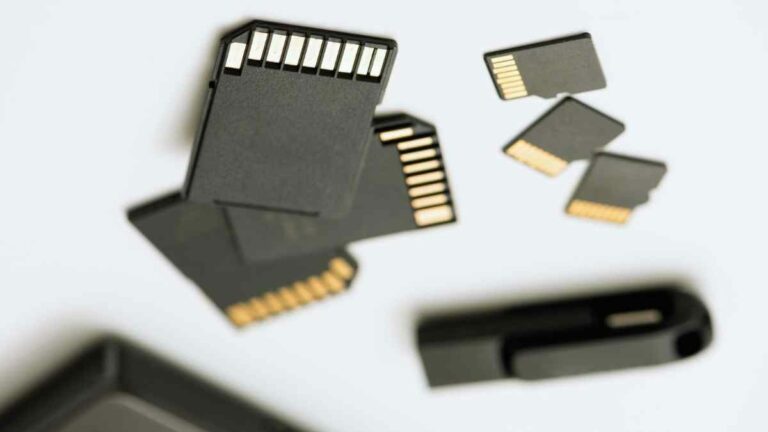If it’s your first time dealing with surveillance systems and you don’t know how to record wireless security camera videos for a long time, then this post is for you.
In the past, customers used old CCTV analog cameras to secure and provide protection for their families and loved ones.
The CCTV cameras have limited features and low resolution in comparison to the new generation of IP cameras.
Nowadays, a lot of people are moving from purchasing DVR and analog cameras to IP cameras and NVR, and even the homeowners who had analog surveillance systems before, now replace them with new ones.
IP cameras and network video recorders provide a bundle of features that many love to have such as high resolution from 1080p to 4K resolution, remote viewing, and controlling.
The bad news is the high-resolution videos of wireless cameras take up too much of the available storage space.
But, Don’t worry! here in this blog post, you’ll learn different methods to record wireless security camera videos for a long time.
How do you store security camera footage?
Recording videos with a security camera is something people do to keep an eye on their home or property when they are away from their house, they record videos to see who comes in and out of their area.
For storing security camera footage, you have multiple options, you can choose to record the video locally on the SD card, HDD of the NVR, computer, Laptop, or online by storing videos on cloud storage. The decision to choose suitable storage for your cam-recorded videos will depend on how you want to use the video, how much space you have, and how long you want to record.
Can wireless security cameras record 24-7?
The answer is YES, wireless security cameras can record 24/7 without any stops if it’s
- Powered by a DC power adapter, not by battery.
- Installed in the router wifi range, and there is no interference that affects the cam signal.
- Have a continuous recording mode that enables the camera to work during the full day/night.
- Come with a weatherproof design if you are going to use it for monitoring outdoor activities.
So, in case you want to make your camera device record 24/7, then you should ensure that the camera has the mentioned factors before you pick and install it.
How to Record Wireless Security Camera Videos? 6 Effective Methods
If you install a wireless security camera at your home, you may struggle for a long time, and lose a lot of recorded videos to find a way to record wireless security camera videos in a safe place.
As we know, the old data of recorded videos will be overwritten when new footage is captured or a new video is recorded.
So, it’s important to Export Video from Security Camera to a USB, or save the videos in a good place whether locally or online.
Here are the best methods to use for securing your data for a long period.
Method1: Video Recorder
Recording wireless security camera videos on NVR/DVR hard drives is a great way to make sure that the recorded videos are saved and safe from getting lost or deleted.
At that moment, every Network IP system came with a video recorder device called NVR.
This NVR is used for linking all the IP cameras to ease the process of controlling them and to make it simple when you try to view your wireless IP cameras on a smart TV.
Moreover, the most important advantage of having an NVR with IP cameras is to record wireless security camera videos on the Hard Drive of the NVR.
Most video recorders of surveillance systems, whether NVR or DVR, come with built-in hard drives with a large capacity for storing hours of HD-recorded videos.
Hard drives vary in storage capacity from 1TB to 10TB, and May 12TB for keeping you save more captured videos without any stop due to running out of storage space.
Plus, if you increase your security system cameras and want to increase your system storage size, you can use the eSATA port on the back of the video recorder you have and install an external HDD or SSD.
Method2: Micro SD Card
In case you have a standalone wireless security camera and want to record the camera videos for a long time, then you can rely on the Micro SD card.
Now, there are a huge number of wireless cameras in the market that come with slots for installing Micro SD cards for saving videos.
The SD cards are used in special situations such as to record wireless security camera videos when a motion event happens, then the camera will automatically record the videos on the SD card.
Unlike the HDD used in the first method, SD cards used in wireless security cameras have limited storage spaces from 16GB to 128 GB.
To save more space, you can set up the video recording, such as a scheduled time recording
Method3: PC or Laptop
The 3rd option used to record wireless security camera videos for a long time is using a PC or Laptop.
Each computer or personal laptop has an HDD( Hard Disk Drive) or SSD (Solid-Static Drive) to save the files of persons who are using the computer.
For security cameras, there is a simple connection to link your PC with the security system, you can connect your PC to the system wirelessly through a wifi router, or wire by using an Ethernet cable between the desktop computer and the NVR.
Once you make it, you can choose the recording path and where you want to save the footage of your camera on the PC.
Method4: USB Flash
Based on the previous method for recording wireless security camera videos using a PC, or laptop. In this method, we will save data on USB flash memory.
Using hard drives on a PC when you have many files, and data may cause a problem when you try to find a specific video on the PC.
For this reason, you must pick a USB flash drive, and when you set the recording set of the wireless camera make sure you choose the USB path for storing videos.
With this simple trick, you can easily find a wireless security camera recorded videos, and use it in case you want as crime evidence or for playback of the videos to see something.
Like any storage option, the USB Flash drive varies in storage capacity from 16 GB to 1TB depending on your system needs, and the number of cameras.
Moreover, USB drives can be used as a backup for NVRs, and DVRs. In the video recorders, there is a USB port that is used for installing a USB flash to make it easy to take a backup from an NVR HDD.
Method5: FTP Server
If you don’t like to record wireless security camera videos on local storage space and search for a cheap online way to save your camera data, then the FTB server is a perfect option for you.
You may ask What is FTP Server?
Well, an FTP server is a program installed on a remote computer that isn’t on the same network as the client but connected to the internet, and it is used to control the data transferred between computers in different locations. Once the client connects to the server, then he can upload, or download files from the server.
For surveillance systems, FTP servers can be used to record wireless security camera videos for a long time.
All you have to do is purchase an FTB server from a trusted seller and then set up the recording path of your cameras to it. In case you have a server on the same network, you can use it for storing recorded videos of your camera.
Method6: Cloud Storage
Online storage is a good alternative to recording wireless security camera videos it for a long time.
Cloud storage allows you to get suitable storage that fits your video size. Whether it’s 720p or 4K resolution it will be stored and you can back it in any time you want.
The bad thing about Cloud storage is that it’s not the best solution for people who want storage solutions with limited budgets.
Depending on the plan you select, you’ll have to pay fees every month to enjoy securing your videos on cloud storage.
Note: Not all camera brands available in the market offer paid cloud storage, there are some manufacturers who sell cameras including free days of cloud storage.
Summary
Having a wireless security camera is one of the best ways to secure and protect your family and house. But knowing how to deal with camera problems is something you should know before purchasing it.
At that moment this model of cameras had limited problems such as how to install wireless security systems at home, knowing how to record wireless security cameras for a long time, and more issues that could be fixed within minutes.
So, if you are thinking about getting a camera for your office, or business don’t hesitate. Wireless or wire-free cameras are the best right now.
Resources: Reolink Blog, Verkada